.webp)
FMCG sales teams lose thousands in missed opportunities from follow-up failures: retailers awaiting promised visits receiving no updates, stock replenishment requests forgotten causing out-of-stock situations, promotional scheme follow-ups missed losing sales momentum, distributor coordination gaps creating delivery delays, merchandising compliance checks skipped allowing competitors shelf advantage. Manual follow-up management through notebooks and spreadsheets creates chaos costing market share and revenue.
Build task automation systems with Clappia's no-code platform. Create customized FMCG field sales applications: automated retailer visit reminders, order follow-up workflows, stock monitoring tasks, merchandising execution tracking, distributor coordination automation.
Follow-up task automation systematically manages recurring sales activities ensuring nothing falls through gaps. The process encompasses: identifying required follow-ups from sales visits (reorder timing, promotional scheme updates, merchandising corrections), scheduling future activities at optimal intervals, sending automatic reminders to field representatives before tasks due, tracking task completion with field data capture, escalating overdue tasks preventing customer relationship damage.
Effective task automation prevents revenue loss: eliminating forgotten retailer visits maintaining consistent relationship presence, ensuring timely reorder follow-ups preventing stock-outs losing sales, tracking promotional scheme execution maximizing ROI from marketing investments, monitoring merchandising compliance maintaining brand visibility against competitors, coordinating distributor deliveries ensuring product availability.
Notebook Chaos and Missed Follow-ups: Sales representatives scribbling visit notes in pocket notebooks, follow-up reminders lost in daily activity chaos, no systematic tracking of pending tasks, forgotten retailer commitments damaging trust and relationships, missed reorder windows causing stock-outs at peak demand periods. Field teams spending 30-40% of time reconstructing what needs follow-up versus executing activities.
Spreadsheet Limitations Creating Gaps: Manual entry of pending tasks consuming 20-30 minutes daily, no automatic reminders causing forgotten activities, difficult tracking tasks across multiple representatives, no visibility for managers into team follow-up status, generating follow-up reports requires hours of consolidation.
Inconsistent Retailer Coverage: Random visit patterns without systematic scheduling, high-value retailers receiving same attention as low-volume outlets, no optimal visit frequency based on outlet potential, new product launches lacking structured follow-up, seasonal demand patterns ignored in visit planning.
Communication Breakdowns: Sales representatives forgetting to inform retailers about promotional schemes, price changes communicated inconsistently across territories, scheme expiry dates not tracked causing missed closing sales, new SKU introductions lacking systematic retailer education, competitor activity insights not shared systematically with management.
Performance Tracking Difficulties: No visibility into individual representative follow-up completion rates, difficult identifying consistently missed tasks indicating process problems, territory coverage gaps invisible until customer complaints arise, follow-up quality varies widely across team members, training needs unclear without systematic performance data.
Retailer Visit Scheduling: Optimal visit frequency based on outlet classification (A/B/C retailers), systematic coverage ensuring no retailer forgotten, seasonal adjustments for festival periods and peak demand, new outlet onboarding with structured initial visits, lapsed customer win-back visit campaigns.
Order Follow-up Management: Reorder timing reminders based on outlet consumption patterns, promotional order booking during scheme validity periods, order confirmation follow-ups verifying distributor fulfillment, payment collection reminders for credit sales, order issue resolution (short shipments, wrong products, damages).
Merchandising Execution Tasks: Shelf placement verification ensuring brand visibility, planogram compliance checks maintaining category standards, point-of-sale material installation for promotional campaigns, stock rotation checks preventing expired product issues, competitor monitoring tracking rival brand activities.
Promotional Scheme Management: Scheme introduction visits educating retailers about offers, scheme progress tracking showing redemption rates, scheme closing visits maximizing final week sales push, scheme settlement follow-ups ensuring retailer satisfaction, post-scheme feedback collection informing future campaigns.
Distributor Coordination: Delivery schedule confirmations with distributors, stock availability checks before retailer commitments, invoice reconciliation follow-ups resolving payment issues, distributor stock level monitoring preventing supply gaps, distributor performance reviews maintaining service standards.
Random retailer visits waste field representative time and miss revenue opportunities. High-potential outlets receive insufficient attention while low-volume retailers consume disproportionate time. FMCG companies implementing systematic visit scheduling achieve 25-35% sales increases through optimal territory coverage: A-category retailers (high volume) receive weekly visits maximizing order frequency, B-category outlets get bi-weekly visits balancing attention and efficiency, C-category retailers receive monthly visits maintaining relationship without time drain.
Automated scheduling prevents coverage gaps: ensure every retailer visited at appropriate frequency, identify neglected outlets requiring attention, adjust visit patterns for seasonal demand fluctuations, prioritize new product launches with structured rollout visits.

Dropdown retailer categorization enables systematic classification: outlet type selection (grocery stores, supermarkets, restaurants, hotels, cafes), volume category (A/B/C based on monthly purchase value), location classification (urban high-traffic, suburban, rural), channel type (General Trade, Modern Trade, HoReCa), special categories (new outlets, lapsed customers requiring win-back).
Visit frequency automation based on classification: A-retailers automatically scheduled for weekly visits capturing maximum order opportunities, B-retailers receive bi-weekly visit reminders balancing coverage and efficiency, C-retailers scheduled monthly maintaining presence without time waste, new outlets get structured onboarding (weekly for first month, then adjust based on potential), seasonal adjustments increase frequency during festival periods and peak demand.

Date-based scheduling manages visit timing: calculate next visit date automatically based on classification, mobile push notifications remind representatives of scheduled visits morning before travel, SMS alerts for high-priority visits requiring completion same day, email summaries showing week's visit schedule for planning.
Route optimization through visit clustering: GPS location data groups nearby retailers for efficient routing, suggest visit sequence minimizing travel time and fuel costs, identify additional outlets enroute for productive multi-retailer days, calculate daily achievable visits based on territory geography.
Your Benefit: Increase sales 25-35% through systematic high-value retailer coverage. Reduce wasted travel time 40-50% via route optimization. Eliminate forgotten visits maintaining consistent retailer relationships. Automated reminders free mental bandwidth for selling activities.
Stock-outs at retail level directly kill FMCG sales: consumers purchasing competitor products when preferred brand unavailable, retailers losing sales and customer satisfaction from empty shelves, brand losing market share to competitors with better availability, momentum lost on promotional campaigns when insufficient stock. FMCG companies with automated reorder systems reduce retail stock-outs 50-60% increasing sales significantly.
Intelligent reorder timing based on consumption patterns: high-velocity SKUs (fast-moving products) require frequent reorder follow-ups, slow-moving items need monitoring preventing overstocking, seasonal products tracked for demand surges, promotional items requiring aggressive reorder during campaign periods.

Track retailer consumption patterns: number fields capture order quantities during visits, date selectors record order dates, formula calculations estimate consumption rates (quantity ÷ days between orders), predict stock depletion timing based on historical patterns.
Automated reorder alerts: calculate next reorder date from consumption rate, send representative reminders 3-4 days before predicted stock-out, escalate urgent reorder needs (high-demand periods, promotional campaigns), track reorder completion preventing missed opportunities.
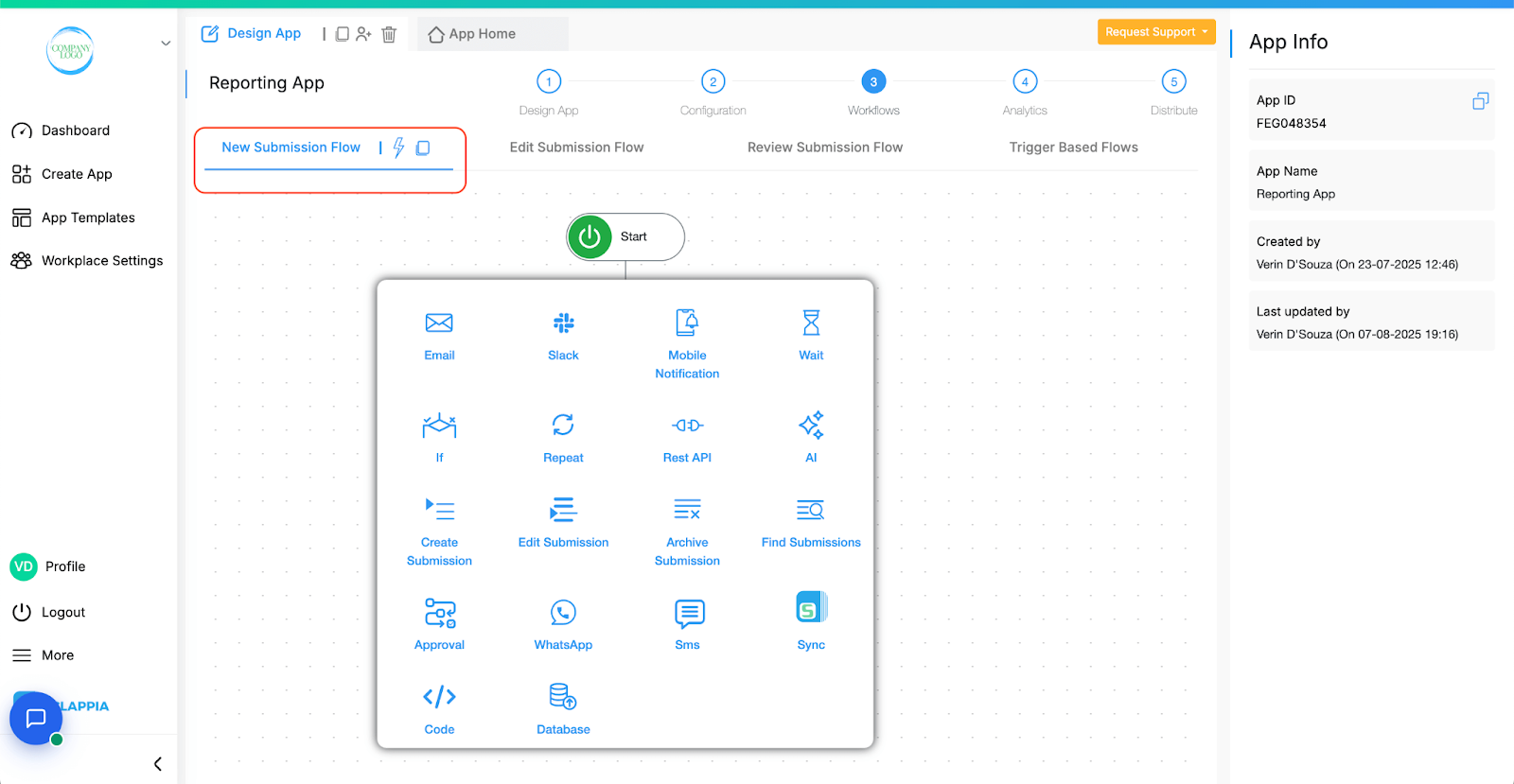
Order follow-up workflow automation: workflow automation triggers confirmation task after order placement, representative follows up with distributor verifying order processing, track delivery status ensuring timely retailer fulfillment, confirm delivery with retailer closing the loop, flag fulfillment issues (delays, short shipments, wrong products) for immediate resolution.
Payment collection integration: link orders with payment terms (cash, credit 7/15/30 days), automatically create payment collection tasks based on terms, reminder alerts before payment due dates, overdue payment escalation workflows, payment confirmation updates account status.
Your Benefit: Reduce retail stock-outs 50-60% through systematic reorder follow-ups. Increase order frequency 30-40% with consumption-based timing. Prevent lost sales from product unavailability. Improve cash flow through timely payment collection reminders.
Point-of-purchase visibility directly impacts FMCG sales: prominent shelf placement increases sales 15-25%, compliant planograms ensure optimal product arrangement, eye-level positioning captures consumer attention, promotional displays drive impulse purchases, competitor shelf encroachment must be monitored and countered. Field teams with systematic merchandising execution achieve 20-30% higher sales versus inconsistent execution.

Multi-selector fields capture merchandising status: shelf placement verification (eye level, waist level, floor level), facing count tracking (number of product facings visible), stock availability on shelf, promotional material presence (posters, shelf talkers, danglers), cooler/freezer placement for beverages and frozen products.
Photo documentation provides visual evidence: capture shelf images showing brand placement, before-and-after photos when correcting placement, planogram compliance verification, promotional display setup documentation, competitor monitoring showing rival brand activities.
Visual verification enables quality control: managers review submitted photos identifying execution gaps, compare actual placement versus planogram standards, train representatives on proper merchandising techniques, measure execution quality across territories and representatives.

Dropdown planogram elements: select applicable planogram for retail format (grocery, supermarket, modern trade), verify product arrangement matches approved layout, check category flow (brands grouped properly, SKU sequences correct), measure shelf space allocation versus agreed terms.
Compliance scoring and tracking: rating scales for overall planogram adherence (1-5 scale), calculate compliance percentage across territory outlets, identify consistently non-compliant stores requiring intervention, track improvement trends after corrective actions.

POS material tracking: checkboxes verify installation of promotional posters, shelf talkers and price cards, wobbler installation on product facings, cooler branding stickers, floor graphics in high-traffic areas.
Installation timing automation: create POS installation tasks when promotional campaigns launch, send reminders ensuring timely setup before campaign start, verify installation completion through photo documentation, schedule removal tasks when campaigns end preventing clutter.
Your Benefit: Increase sales 20-30% through consistent merchandising execution. Photo documentation enables remote quality verification. Systematic tracking identifies execution gaps preventing competitor shelf advantages. Planogram compliance maintains brand standards across all retail formats.
FMCG promotional schemes represent significant marketing investment requiring systematic execution follow-up: scheme introduction visits educate retailers about offers increasing participation, mid-scheme progress tracking identifies underperforming outlets needing extra push, closing visits maximize final-week sales rush, settlement follow-ups ensure retailer satisfaction maintaining future participation. Companies with structured scheme follow-ups achieve 40-50% higher promotional sales lift versus casual execution.
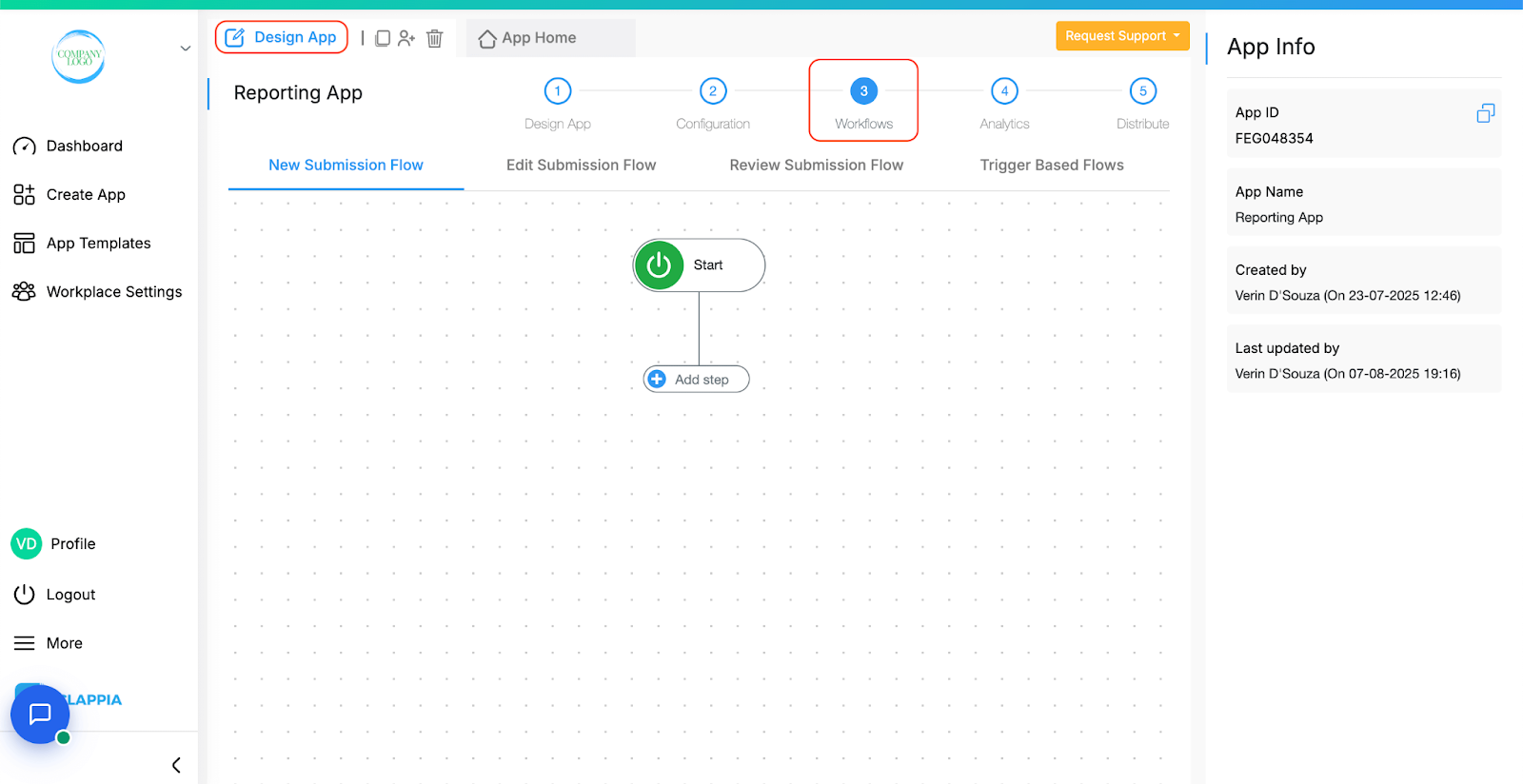
Automated scheme rollout tasks: workflow triggers create retailer education tasks when new schemes launch, multi-line text fields capture scheme details (offer mechanics, validity period, target volumes, retailer benefits), representative communicates scheme benefits during visits, digital signatures confirm retailer acknowledgment and participation commitment.
Scheme documentation and materials: provide scheme leaflets and posters, install POS materials highlighting offers, confirm retailer understanding of mechanics, capture retailer questions and concerns, set participation targets and initial order quantities.
Performance monitoring during campaign: track cumulative scheme orders by retailer, calculate progress toward scheme targets, identify underperforming outlets lagging targets, create intervention tasks for low-participation retailers, celebrate and reinforce high performers.
Automated progress alerts: email notifications showing scheme performance halfway through campaign, flag retailers at risk of missing targets requiring extra push, highlight top performers for recognition and learning, send representatives daily updates on territory scheme progress.
Campaign closure automation: create scheme closing visit tasks 5-7 days before expiry, send final push reminders to representatives, educate retailers about last-chance ordering, calculate final scheme performance and retailer achievements, process scheme benefits and settlements promptly.
Post-scheme follow-up: verify retailer satisfaction with scheme execution, collect feedback for future campaign improvement, resolve any settlement issues or disputes, confirm scheme benefits received, maintain goodwill for future scheme participation.
Your Benefit: Achieve 40-50% higher promotional sales lift through systematic follow-ups. Maximize scheme ROI from marketing investments. Timely settlement maintains retailer trust and future participation. Performance tracking identifies best practices for replication.
FMCG supply chain depends on efficient distributor coordination: order fulfillment timing impacts retail stock availability, delivery schedule coordination prevents retailer inconvenience, stock availability verification prevents over-promising to retailers, invoice reconciliation maintains healthy distributor relationships, performance tracking ensures service standards. Systematic distributor follow-ups reduce delivery issues 60-70% improving retail satisfaction.

Distributor order monitoring: after retailer order placement, automatically create distributor confirmation task, representative verifies order received and processing, track expected delivery dates communicating to retailers, monitor delivery completion confirming retailer receipt, flag fulfillment issues (delays, short shipments, quality problems) for immediate resolution.
Data linking between retailer orders and distributor deliveries: reference retailer order when following with distributor, update retailer on delivery status proactively, confirm delivery closure with both parties, maintain complete audit trail of order-to-delivery cycle.
Distributor stock checks before commitments: representative checks distributor stock levels before promising retailers, identify low-stock SKUs requiring supply planning, prevent over-promising products with limited availability, coordinate with company supply chain for stock replenishment.
Automated stock alerts: notify representatives when critical SKUs run low at distributors, alert about seasonal products requiring advance stocking, flag promotional campaign products needing aggressive stocking, coordinate stock transfers between distributors balancing availability.
.png)
Financial follow-up automation: date tracking monitors invoice due dates, create payment follow-up tasks approaching due dates, track payment completion closing financial loops, identify overdue invoices requiring escalation, resolve invoice disputes (wrong pricing, quantity discrepancies, missing orders).
Distributor relationship maintenance: regular review meetings scheduled automatically, performance scorecards shared showing service levels, issue resolution tracking demonstrating responsiveness, long-term partnership building through systematic engagement.
Your Benefit: Reduce delivery issues 60-70% through proactive distributor coordination. Prevent stock-out situations with availability verification. Maintain healthy distributor cash flow through payment follow-ups. Performance tracking drives continuous service improvement.

FMCG sales happen in market not offices. Field representatives spending time traveling to offices for task updates creates waste. Mobile applications empower field productivity: representatives view daily task lists on smartphones while traveling, update task completion from retail outlets using mobile devices, capture visit data (orders, photos, feedback) without paperwork, receive real-time notifications about urgent tasks, access retailer history for informed conversations.
Offline capability ensures continuous field operation: complete tasks without internet in remote areas, capture retailer data offline during visits, data syncs automatically when connectivity restored, no productivity loss from network coverage gaps.
Mobile task execution: representatives see prioritized task lists showing urgent activities first, tap tasks to view complete details (retailer information, visit objectives, previous notes), complete task checklists during retailer visits, capture required data fields (orders, stock levels, photos), mark tasks complete with timestamp and GPS verification.
Real-time synchronization: completed tasks immediately visible to managers, territories coverage tracked showing which retailers visited, task completion rates monitored across team members, issues flagged instantly enabling rapid management intervention.
Your Benefit: Eliminate office dependency enabling full-day field productivity. Real-time task updates provide management visibility. Offline capability maintains operations regardless of connectivity. Mobile data capture eliminates paperwork and transcription time.
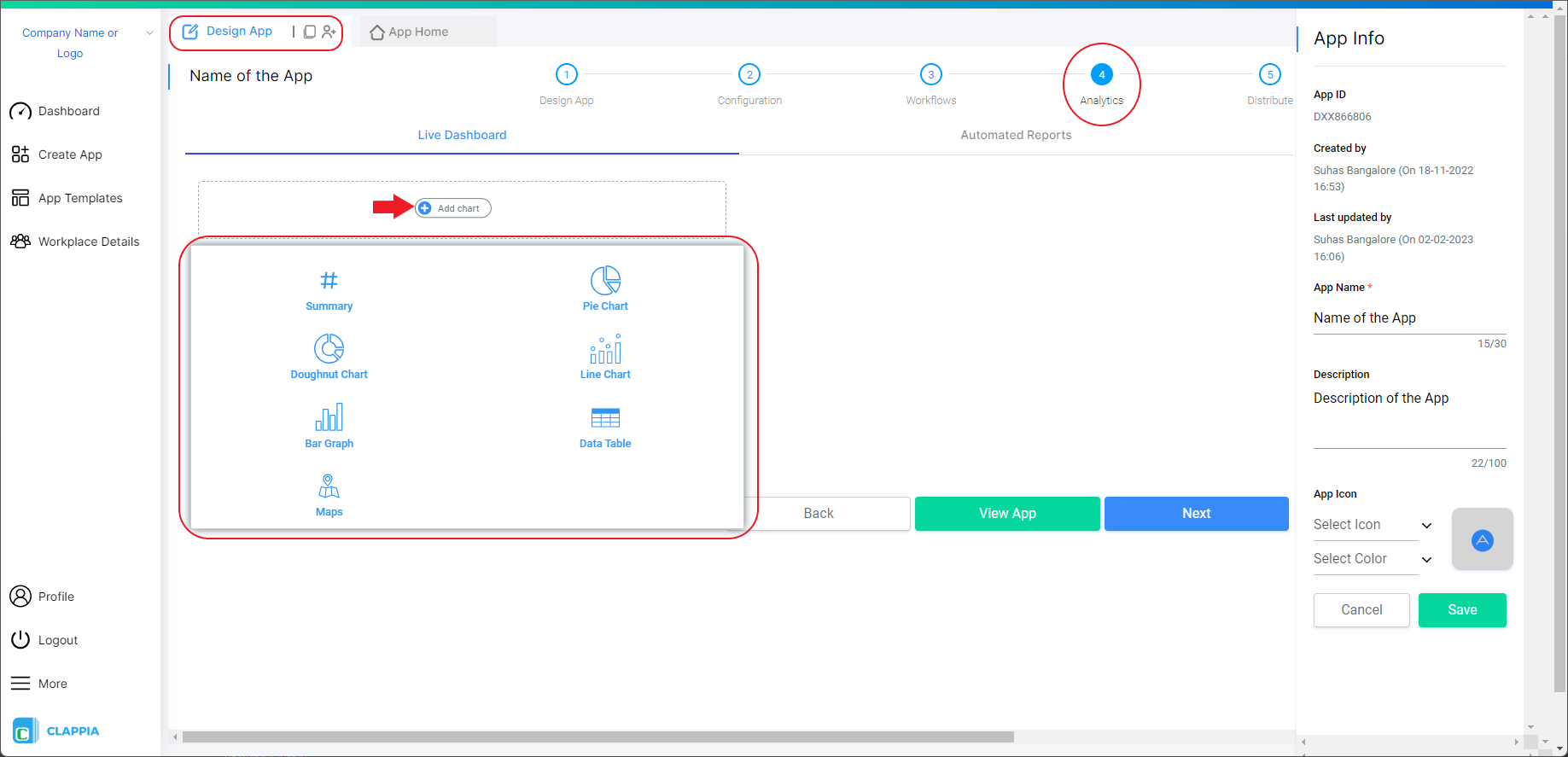
Analytics dashboards provide visibility: bar charts compare task completion rates across representatives, line charts track completion trends over time showing improvement or decline, pie charts display task distribution by type (visits, reorders, merchandising, schemes).
Individual performance metrics: representative task completion percentages, average tasks completed per day, overdue task counts requiring attention, task quality scores from manager reviews, comparative rankings identifying top performers and those needing support.
Coverage metrics reveal execution quality: total retailers in territory versus retailers visited, visit frequency achievement (actual versus planned), territory coverage percentage (outlets receiving attention), gap analysis showing neglected retailers or zones, seasonal coverage variations identifying patterns.
Geographic visualization: map views showing visited versus pending outlets, identify coverage gaps in specific territory areas, optimize representative territories based on visit patterns, plan territory expansions or realignments based on data.
Your Benefit: Data-driven management decisions replacing gut feelings. Identify top performers for recognition and learning. Support struggling representatives through targeted coaching. Optimize territory design and visit patterns based on actual execution data.

Automated reporting: email workflows send daily summaries to managers showing territory activities, completed tasks and pending activities for next day, issues encountered requiring management attention, key metrics (retailers visited, orders booked, schemes promoted).
Real-time alerts for exceptions: notify managers immediately when critical tasks missed, alert about overdue follow-ups exceeding thresholds, flag unusual patterns (representative completing no tasks, abnormally high task counts), escalate retailer complaints requiring rapid response.
Comprehensive periodic reports: weekly territory performance summaries showing key metrics, monthly trend analysis tracking improvements or declines, comparative analysis across territories identifying best practices, exception reporting highlighting areas requiring intervention.
Your Benefit: Management maintains complete visibility without micromanaging. Automated reports eliminate manual consolidation saving hours weekly. Exception alerts enable proactive intervention. Performance trends guide strategic decisions and resource allocation.
Task automation systematically manages recurring FMCG sales activities ensuring consistent execution: retailer visit scheduling at optimal frequencies, reorder follow-ups based on consumption patterns, merchandising compliance checks maintaining brand visibility, promotional scheme execution tracking, distributor coordination ensuring fulfillment. Manual follow-up management causes costly problems including forgotten retailer visits damaging relationships (30-40% of field time reconstructing pending activities), missed reorder windows causing stock-outs losing sales (50-60% of stock-outs from poor follow-up timing), inconsistent merchandising execution allowing competitor shelf advantages (20-30% sales impact), promotional scheme under-execution wasting marketing investments (40-50% lower campaign lift without systematic follow-up). Field sales tracking applications reduce follow-up management time 60-70%, increase sales 25-35% through systematic coverage, reduce stock-outs 50-60%, improve promotional ROI 40-50%.
No-code platforms enable rapid deployment: basic retailer visit scheduling and reminder systems configured in 2-3 days providing immediate value to field teams, comprehensive systems including reorder automation, merchandising tracking, scheme management deployed within 1-2 weeks (versus 2-3 months traditional development). Iterative approach starts with highest-impact processes (visit scheduling, reorder reminders) delivering immediate efficiency gains, then progressively adds features (merchandising tracking, scheme management, distributor coordination) over subsequent weeks. Mobile field applications with offline capabilities ensure field teams productive from day one. Rapid deployment means faster sales improvements and quicker ROI realization.
Yes, task automation integrates comprehensively with existing systems: sync retailer master data from DMS maintaining single source of truth, export order data to distribution systems automating fulfillment processing, connect with inventory management tracking stock availability, link to ERP systems for financial reconciliation, integrate with route planning software optimizing field coverage. Integration eliminates duplicate entry reducing administrative burden and errors, provides unified sales data across platforms, enables accurate performance tracking, maintains synchronized information preventing discrepancies. API connectivity allows flexible integration with specialized FMCG software and legacy systems.
Yes, mobile task management with offline capabilities ensures continuous field productivity: representatives view daily task lists without internet connection, complete tasks and capture retailer data offline during market visits, take orders and record merchandising data without connectivity, capture photos documenting execution without network access. Data syncs automatically when connectivity restored maintaining complete records and manager visibility. Offline capability critical for FMCG field teams ensuring continuous operations in rural areas, remote markets, areas with inconsistent mobile networks, enabling productivity during network outages. Field representatives report 40-50% productivity increase with offline-capable mobile applications versus office-dependent systems.
Automated scheduling optimizes territory coverage driving sales growth: classify retailers by potential (A/B/C categories based on volume) ensuring appropriate visit frequency, A-category high-value retailers receive weekly visits maximizing order opportunities, B-category outlets get bi-weekly visits balancing coverage and efficiency, C-category retailers scheduled monthly maintaining presence without time waste, new outlets receive structured onboarding (weekly initially, then adjusted based on potential), seasonal adjustments increase frequency during festival periods and peak demand. Date-based automation calculates next visit dates, mobile reminders alert representatives before visits, GPS routing optimizes travel minimizing wasted time. FMCG companies implementing systematic visit scheduling achieve 25-35% sales increases through optimal high-value retailer coverage, reduce travel time 40-50% via route optimization, eliminate forgotten visits maintaining consistent relationships.
Track critical field execution KPIs: Task completion metrics (completion rate percentages by representative, average tasks completed daily, overdue task counts, task completion time from assignment to closure), Territory coverage metrics (retailers visited versus total territory retailers, visit frequency achievement actual versus planned, coverage percentage by outlet classification, geographic coverage gaps), Sales performance metrics (orders per visit, average order values, reorder conversion rates, promotional scheme participation rates), Merchandising metrics (planogram compliance percentages, shelf placement scores, POS material installation rates, merchandising photo submission rates), Distributor coordination metrics (order fulfillment rates, delivery timing adherence, stock availability percentages). Analytics dashboards visualize metrics enabling data-driven optimization, identify top performers for recognition and learning, support struggling representatives through targeted coaching, optimize processes based on actual execution patterns.
Consumption-based reorder automation prevents stock-outs: number tracking captures order quantities during visits, date recording logs order dates, formula calculations estimate consumption rates (quantity ÷ days between orders), predict stock depletion timing based on historical patterns, calculate optimal next reorder date. Automated reminders alert representatives 3-4 days before predicted stock-out enabling proactive reorder, escalate urgent reorder needs during high-demand periods or promotional campaigns, track reorder completion closing the loop. Intelligent reorder timing based on product velocity: high-velocity SKUs (fast-moving products) receive frequent reorder prompts, slow-moving items monitored preventing overstocking, seasonal products tracked for demand surges. FMCG companies with automated reorder systems reduce retail stock-outs 50-60%, increase order frequency 30-40% through consumption-based timing, prevent lost sales from product unavailability, improve retailer satisfaction through consistent availability.
Eliminate manual follow-up chaos consuming field team productivity. Build customized FMCG task automation without coding: automated retailer visit scheduling increasing sales 25-35%, intelligent reorder follow-ups reducing stock-outs 50-60%, merchandising execution tracking improving sales 20-30%, promotional scheme management increasing campaign lift 40-50%, distributor coordination reducing delivery issues 60-70%, mobile task management enabling full-day field productivity, performance analytics driving continuous improvement, automated reporting maintaining management visibility.
Clappia offers a free plan where you can build unlimited apps and test most advanced features. This makes it easy to explore your FMCG task automation use case, validate workflows with actual field teams, and see how the system improves sales execution before committing to a paid plan.


