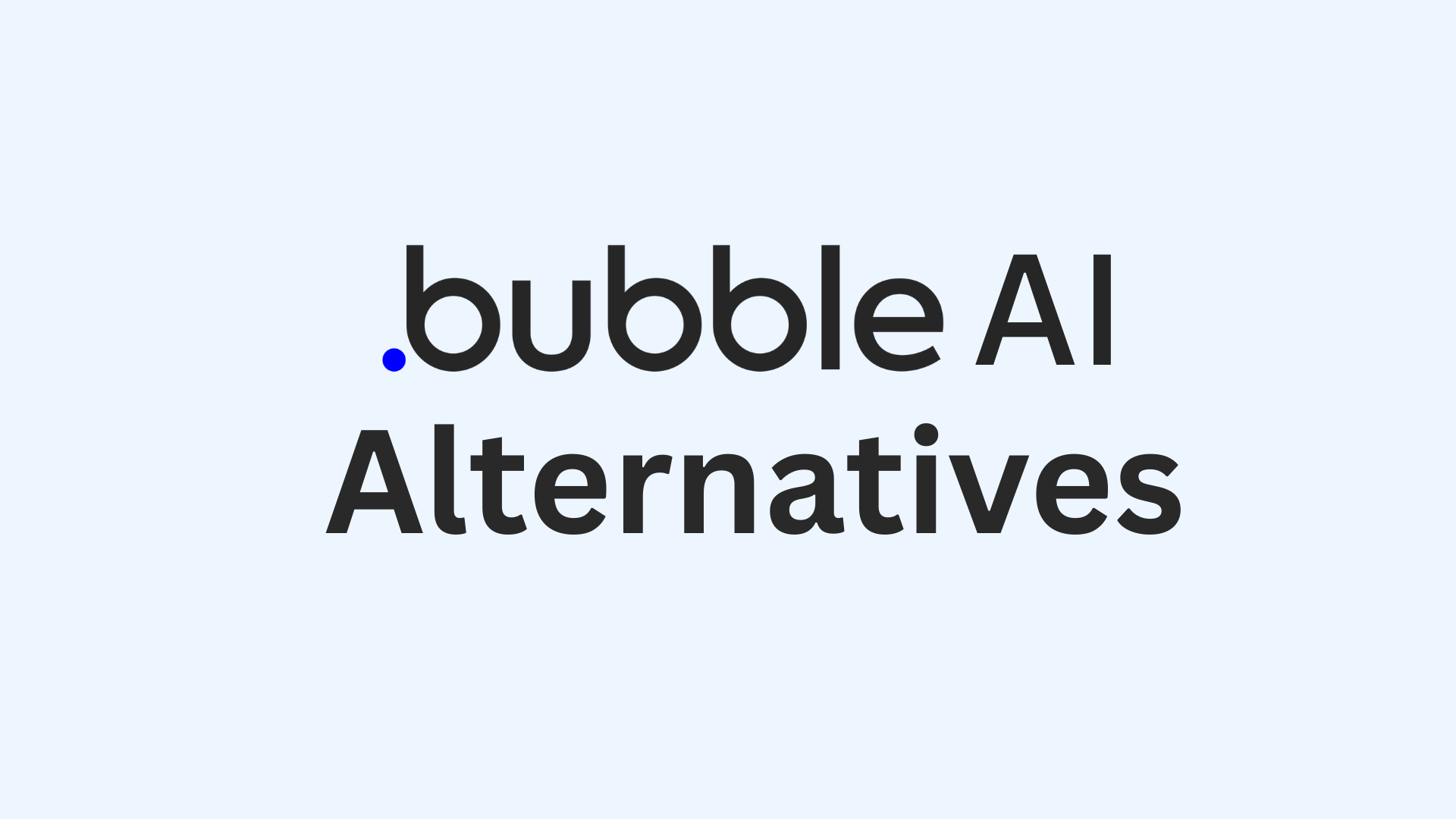In this article, we'll explore how Clappia can be leveraged to create Employee Attendance Systems suited to your business needs, highlighting various types of attendance trackers that you can develop using this versatile platform.
Employee Attendance Systems have come a long way from traditional punch cards or using spreadsheets as a means for attendance tracking. But with new digital solutions arising every day, businesses now seek more sophisticated and more reliable methods to manage employee attendance. Instead of traditional ways where it gets increasingly inefficient and outdated, businesses look towards systems that can simply automate such tasks. That is where Clappia comes into play. Clappia is one of the easiest platforms to create and maintain employee attendance records in the form of apps. It is a simple to use no-code platform where anybody can build apps quickly. And if you think you need to know any coding, then you do not, not at all.
If you need to build an automated employee attendance app for your business that is either simple or complex or very comprehensive, then Clappia has everything you need to get started.
Various organizations have their own requirements and processes, hence differences can also apply when building your own attendance tracker. Let's explore the different types of attendance trackers that you can create in Clappia to have an effective employee attendance system in place according to your requirements:

This type of attendance tracker simply allows your employees to select whether to check-in when they arrive at their workplace or to check-out when they leave. In Clappia, you can use selectors or dropdown menus for the employees to make this selection. Additionally, you can have more fields to capture the name, date and time for attendance. This is one of the simplest but effective formats to monitor employee attendance if you do not have further complexities or requirements in your business process.

This form of attendance tracking involves the addition of scanning QR codes or even Barcodes. These codes may have employee information embedded in them, site details where the employee is entering, etc. Clappia can generate QR codes to contain such information and in the app, you can design the attendance tracker to scan these codes during attendance. Employees can open the app, scan QR codes, and the system records their attendance in real-time.


This type of attendance tracking system is best when you have remote or field-based teams. With Clappia’s GPS location feature, you can keep track of your employees location when they clock-in or out. Furthermore, you can also set up geographical boundaries only within which an employee can submit their attendance to be recorded automatically. They will not be able to do so outside of the designated area. You get a real time view of the employees’ location on Google maps. You can also ensure that your employees cannot change their location on their device to submit their attendance.

In organizations with varying shifts, managing attendance can be complex especially when it comes to matters of payroll based on these shifts. You can make things simple by creating shift-based attendance trackers within Clappia. Your employees can select their shift when they clock-in, and the system tracks their attendance accordingly. This tracker can further have features to calculate the number of hours they log in, rates of the shifts and calculate their pay.

An employee attendance tracker in Clappia can have a feature to upload images, or as an extra security measure, can allow employees to only capture real-time photos with the mobile’s camera. Employees can use their device’s camera to upload photos in real time to check-in, and the data is recorded and monitored within Clappia.
Of course these are just apps to capture your employees' attendance and keep a record of it. You can use additional features within the app such as the ‘calculations & logic’ block to maybe calculate the total number of hours logged in or you can use a ‘validation’ block to ensure that attendance is not logged in twice. Furthermore, after designing the app with all these features, you can implement workflows to automate this app in entirety, for example, if you wish to send out approval emails or maybe alerts if an employee is exceeding their break by a lot.

In Clappia, apart from having a simple app just dedicated to capturing employees' attendance, you can also create multiple other apps for other business processes that are related to it. For example, if you wish to maintain a payroll app, or leave tracker, this will all be based on the attendance app that you create.
Once you create your attendance tracker, you can then create these additional apps and integrate them together. It is easier to integrate them when all these apps are within one platform i.e. Clappia. You can use workflows or simply fetch data from other apps and use the information for any other app accordingly.
Create leave management apps that compliment the attendance tracking system that you create in Clappia. Here your employees can check and request for leaves based on their attendance, emails can be sent out automatically to managers who can then approve or reject them, and the system automatically updates attendance records to reflect leave days, ensuring accurate tracking and allows employees to redeem their leaves whenever possible.
In organizations where employees work on multiple projects, a project-based attendance tracker can be created while also allowing you to create attendance trackers that can be linked to specific projects. This means that employees can check-in and specify the project they're working on, as well as managers can verify the projects are assigned and ongoing as per schedule making project-based attendance monitoring seamless.
Create a Task Scheduling App that assigns tasks based on employee availability. This app can be interlinked to the attendance tracker and use that data to ensure tasks are allocated to available employees. This saves time in checking which employees are available for the day and taking the time to contact them. This system automates all those steps.
Integrate your attendance data directly with a Payroll Management System. Here you can have automatic calculations to calculate the wages of employees based on their attendance, leaves or even if they have shift based work and the rates differ for each shift. This ensures accurate payroll calculations based on actual work hours, reducing errors and streamlining the payroll process.
Attendance data can be combined with a Performance Review System, although not the only metric. Tracking the attendance and punctuality can be part of the performance evaluation process, providing a comprehensive view of employee performance.
Ensure compliance with labor laws and company policies by integrating a Compliance Monitoring App. Automatically track work hours and break times to maintain compliance and avoid legal issues, especially when it comes to overtime.
Create a Training Management System to schedule and track employee training sessions. You can ensure that your employees are meeting their training requirements and that their attendance is accurately recorded.
Integrate an Expense Tracking App to manage travel and work-related expenses. Use employee attendance and location data to verify and approve any expense claims, ensuring transparency and accountability.
Once you have created your employee attendance system, you can take advantage of further features available in Clappia:
With Clappia, mobile apps are instantly created once you create the structure on the web, there is no need for additional work to get it on the mobile app. Employees can use their smartphones to check-in and out, making attendance monitoring incredibly convenient. Clappia's real-time notifications can be utilized here for reminders or late arrival alerts.
Having to take attendance in remote locations can become a hassle especially when the employees may not have internet connection. Clappia allows you to submit data even in offline mode and records accurate information making field employee tracking easier. The same data will be available when the employee gets back the internet connection and data gets synced automatically in the background without additional effort.
You can get a real-time dashboard that gives you a comprehensive overview of the attendance data as well as the other apps you may have created for other related business processes. You can monitor employee attendance trends, late arrivals, and early departures in real time. This real-time employee tracking dashboard is invaluable for making data-driven decisions and ensuring the workforce is where it needs to be or in terms of productivity.

Basically, employee tracking refers to the monitoring of different aspects of employees’ activities, especially in terms of their presence, location and working hours. An effective employee tracking system is essential for a business in ensuring its employees’ accountability and safety. Clappia has a number of features that make employee tracking simple yet effective. Implementing an effective employee tracking system is crucial for several reasons:
Tracking employee status and location is simplified with Clappia’s versatile platform. Here are some methods:
By incorporating the AI feature into your employee tracking app, it is possible to extend the capabilities of an employee tracking system. For example, staff can snap photos of their time sheets or their work reports and the AI feature will retrieve the text automatically for digitization with accuracy in keeping records. The AI feature also has a capability of analyzing images on finished jobs to verify placements and configurations, for example, it can check that safety equipment has been properly arranged or machines have been aligned correctly. Additionally, the AI feature can process images containing numerical data, to automatically update records and perform necessary calculations. As a result, this automation facilitates a decrease in manual data input, improved precision and accelerated overall workflow.
Clappia’s employee attendance tracker can integrate seamlessly with your businesses’ existing systems, such as HR management softwares, payroll systems, or project management tools. With the database integration feature or the ‘Rest API’ feature, it is possible to transfer data to and from Clappia to other platforms. This ensures a cohesive workflow and reduces the need for manual data entry.
Many businesses rely heavily on spreadsheets and if you wish to continue using them, you can still utilize the full potential of Clappia for your employee attendance tracking system and connect the data to Google Sheets. You can either fetch or transfer data to Google Sheets or download your data in Clappia in a spreadsheet format.
Corporate offices can benefit greatly from Clappia’s employee attendance app. It streamlines attendance tracking, ensures compliance with company policies, and provides detailed reports for management.
Manufacturing plants often have complex shift patterns and a large workforce. Clappia’s shift-based attendance tracker and geo-fencing capabilities ensure accurate attendance recording and compliance with labor laws.
For businesses with field service teams, Clappia’s employee location tracking app provides real-time visibility into employee locations, ensuring they are at the correct job sites and improving overall efficiency.
Let’s dive into a detailed case study to see Clappia in action. A large IT services company was struggling with managing their employee attendance. The struggle was due to the inaccurate input of attendance. There was no way to actually track the validity of the attendance automatically or quickly. This company, with multiple offices and a significant number of remote employees, needed a solution to streamline attendance tracking as it was becoming a complex and time consuming process.
The IT services company faced several challenges in maintaining efficient attendance records as they dealt with issues like, as mentioned, the inconsistent attendance reporting, and also difficulty in tracking remote employees, and challenges in managing shift schedules.
Solution with Clappia

The IT services company decided to create their own Employee Attendance Tracker app with Clappia and this according to them was a game changer when it comes to managing employee attendance. Here are the differences it created for them:
They had standard reporting: The technology helped the firm standardize attendance reportage across the company. In this case, each employee used one singular app to clock in or out, therefore making sure that data was reliable and consistent across all stakeholders of the company.
Real-time updated records : The managers could view attendance registers from anywhere anytime and correct any errors.
Automated compliance: The application kept track of compliance on adherence to time off policies. Detailed reports were created which HR can seamlessly share them.
Improved communication across company hierarchy: Clappia’s integration with messaging platforms allowed employees to communicate instantly with their managers regarding attendance issues. They had a separate app for this that tied up with their attendance app. This app took all the information an employee filled in regarding issues and an automated email was sent to the right team to address them. This improved coordination and sped up issue resolution.
Visual documentation: Employees could attach real-time photos to their attendance records, providing visual evidence of their presence at work. This feature was especially used by their remote employees.
GPS and geo-fencing: The app’s GPS and geo-fencing features ensured that remote employees were logging in from their designated work locations, adding an extra layer of accuracy to the attendance records.

The use of an employee attendance app in Clappia resulted in a number of improvements like:
Sped-up administrative time: it cut the time taken to manage attendance records by half thereby freeing up their HR staff for other tasks.
Upheld data accuracy: it improved the accuracy of the attendance records through standardized reporting within the company and visual documentation availability.
Boosted compliance: it ensured that automated compliance tracking kept up with attendance policies and labor laws.
Better employee engagement: overall, better staff commitment was achieved due to the streamlined process and features of real-time communication. This is because employees could see issues raised on them, and addressed timelines were put in place promptly.
At Clappia, even non-programmers can develop their own customized employee attendance apps using its no-code platform. For more technically oriented users, low-code development is also supported by Clappia allowing further customization and integration capabilities.
Clappia offers a comprehensive solution for businesses and organizations looking to improve their employee attendance tracking. Its user-friendly approach, combined with features like GPS tracking, offline functionality, and automated reporting, significantly enhances the precision and efficiency of your attendance systems. Don’t let your employee attendance become a time-consuming burden. Take advantage of Clappia’s no-code platform to create a customized, efficient, and compliant attendance tracking process.
Sign up for Clappia today and transform how you manage your employee attendance. Whether you’re overseeing a small team or a large workforce, Clappia’s solutions are designed to meet your needs and help you stay ahead in ensuring accurate and reliable attendance records.
Clappia allows businesses to create customized employee attendance systems without coding. You can easily design attendance trackers like traditional check-ins, QR code scans, GPS-based tracking, shift-based attendance, and more. The platform also integrates with other systems like leave management, payroll, and project trackers to streamline operations. Features like mobile accessibility, offline support, and real-time updates further enhance the system’s efficiency, making it an ideal solution for businesses seeking automation and accuracy in attendance management.

L374, 1st Floor, 5th Main Rd, Sector 6, HSR Layout, Bengaluru, Karnataka 560102, India

3500 S DuPont Hwy, Dover,
Kent 19901, Delaware, USA


3500 S DuPont Hwy, Dover,
Kent 19901, Delaware, USA

L374, 1st Floor, 5th Main Rd, Sector 6, HSR Layout, Bengaluru, Karnataka 560102, India

.png)

.jpg)