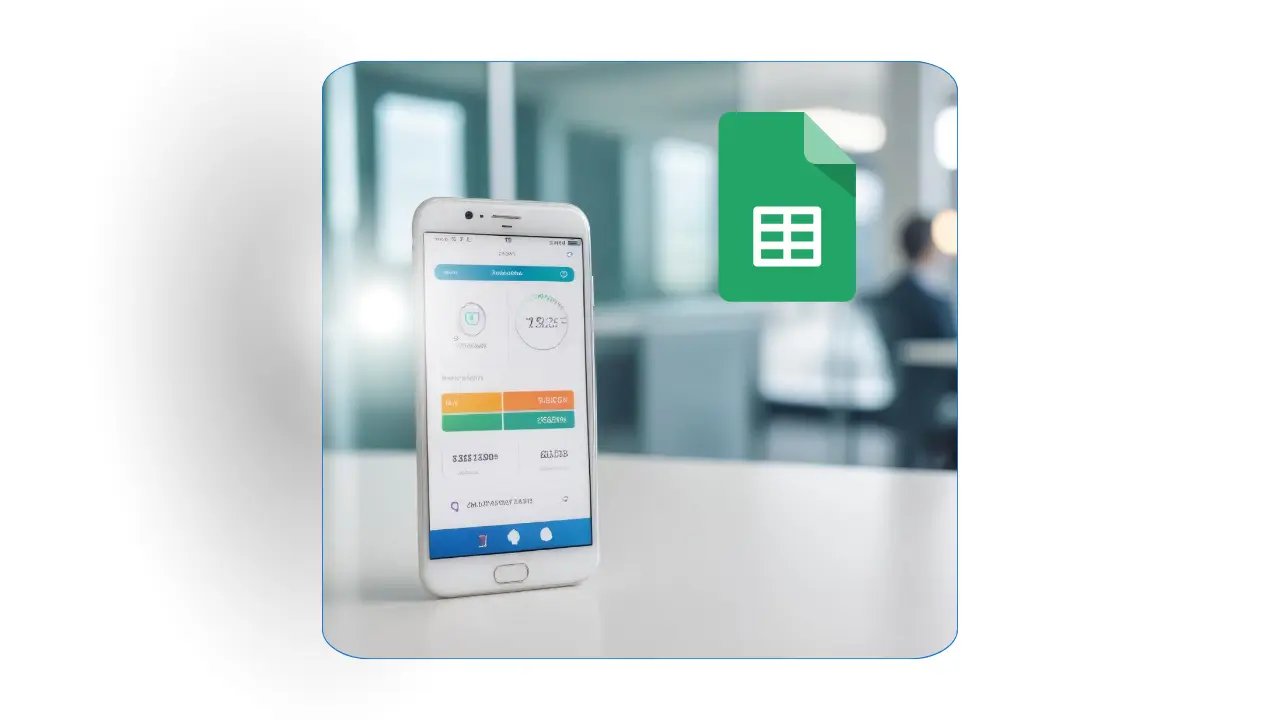.jpg)
In this blog, we'll explore how Clappia's innovative Camera, Image, and Files Block revolutionizes incident reporting by enabling users to seamlessly upload images, videos, or documents directly to the app. This powerful feature ensures that critical evidence is captured and securely stored, streamlining the incident reporting process and boosting efficiency in your organization.
Imagine you are overseeing field operations for a construction company, and you often encounter incidents that need to be promptly reported and documented. Your team members struggle to capture and upload images, videos, or relevant documents for each incident in a consistent and organized manner. The traditional paper-based system is slow, prone to errors, and lacks proper documentation, leading to potential legal and operational issues.
Clappia, a leading no-code app development platform, provides a comprehensive solution to address this challenge. The Camera, Image, and Files Block allows users to upload images, videos, or documents directly from their device's gallery or camera. This feature is ideal for incident reporting and enables teams to capture real-time proof of incidents with just a few clicks.
Let's delve into the configuration process of the Camera, Image, and Files Block using a hypothetical incident reporting app.





With the Camera, Image, and Files Block implemented in your incident reporting app, the process becomes seamless and efficient:
Clappia's Camera, Image, and Files Block is a game-changer for incident reporting and other data-capturing needs. By enabling users to effortlessly upload images, videos, or documents, Clappia streamlines the process, improves data security, and enhances overall efficiency. The dynamic display feature and logic implementation further enhance user experience, making Clappia a powerful tool for businesses seeking to optimize their operations.
Sign up on Clappia today and leverage the power of the Camera, Image, and Files Block to streamline your operations. Build custom apps tailored to your organization's unique needs and witness the difference it can make in enhancing productivity and efficiency.

L374, 1st Floor, 5th Main Rd, Sector 6, HSR Layout, Bengaluru, Karnataka 560102, India

3500 S DuPont Hwy, Dover,
Kent 19901, Delaware, USA


3500 S DuPont Hwy, Dover,
Kent 19901, Delaware, USA

L374, 1st Floor, 5th Main Rd, Sector 6, HSR Layout, Bengaluru, Karnataka 560102, India





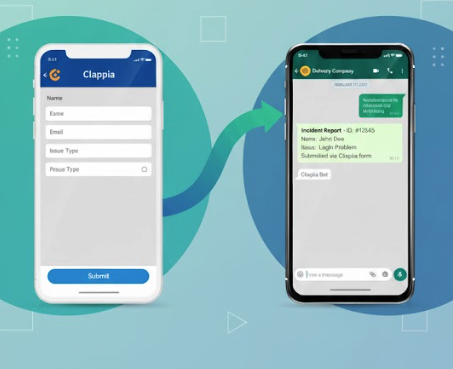
.jpg)