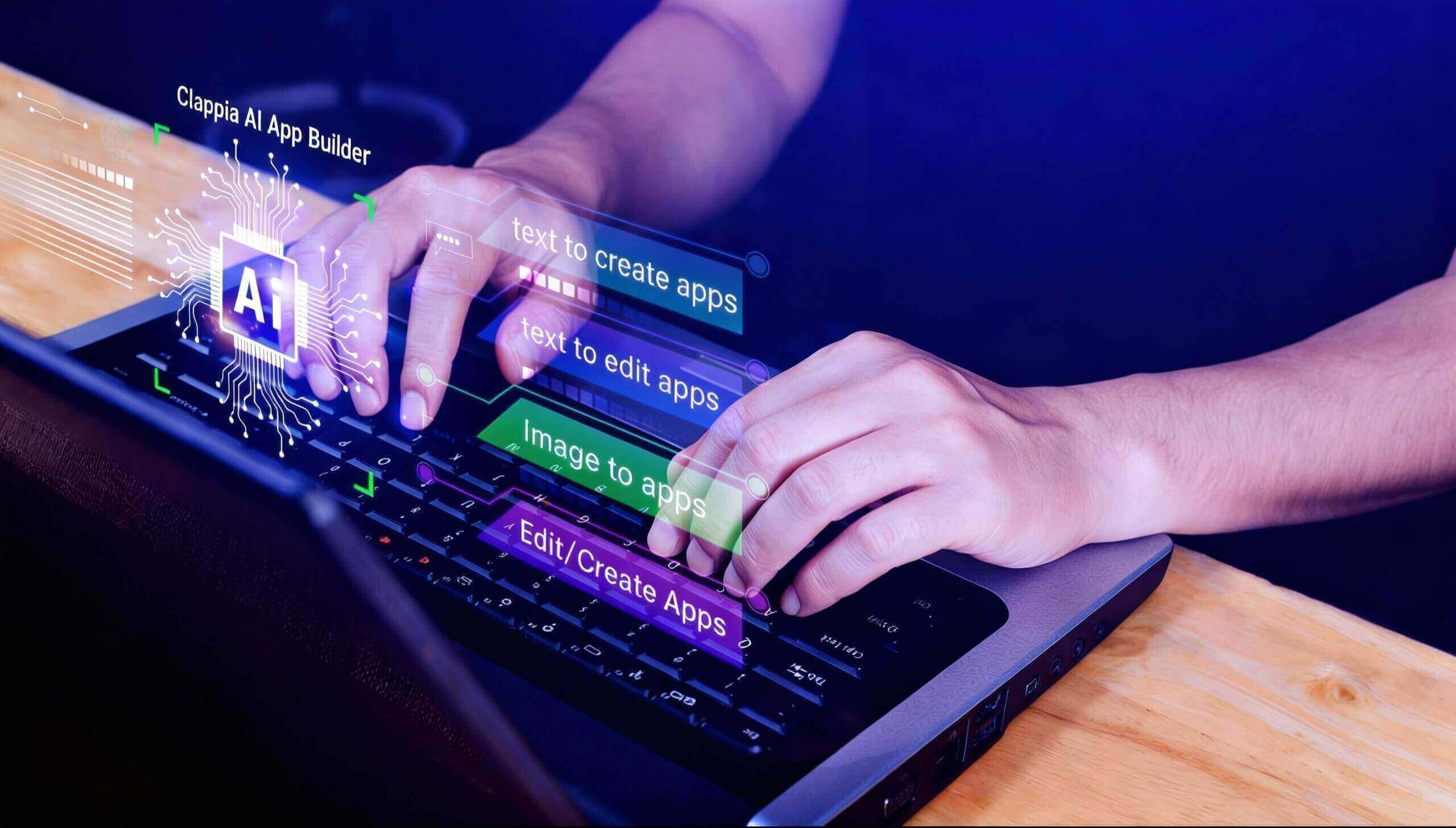Retail store auditing processes are important for doing detailed internal checks to keep accountability on your stores, and of course, making sure that your customers have a great shopping experience. You also have to ensure that you won't leave anything out by using automated methods. Furthermore, automation of regular store audits will help detect any theft or loss of merchandise fraudulently made on their behalf.
Though a retail store has many operations to operate, they still need accurate audit processes. In this article, we will show how a retail store can easily conduct efficient auditing through No Code mobile apps in Clappia.
Clappia is a No Code platform to create business-process apps without coding. Anyone with basic excel skills is able to create effective mobile apps, just by using simple drag-and-drop blocks, and effectively automate the retail store auditing processes.

Automating the Retail Store Auditing Processes that include franchisor details, store manager details, and audit checklist criteria with No Code mobile apps in Clappia can save time, effort, and money. We'll look at what it takes to start automating your retail store audit processes.
Let us consider a bundle of mobile apps for Retail Store Auditing already built and available to use on the Clappia App Marketplace:
1. Franchise Master - This app is used to enter the list of all the franchise stores, their details, and their managing staff details.
2. Franchise Audit - This app is used to select the retail franchise store and conduct the audit.
1. Franchise Master - Enter the list of all the franchises and the details. Also, enter the details of all the managers of the franchises. This app consists of two sections namely, Franchise Details and Manager Details.
Name of the franchise - Enter the name of the franchise.
Email of the franchise - Enter the official contact/support email of the franchise.
Contact Number - Enter the contact number of the franchise.
Audit Category - Select the audit category from the drop-down list.
Franchise GPS Coordinates - Select the location of the franchise by clicking on the location icon or manually selecting the location.
The below image shows a basic layout of the franchise details of the franchise master app.

Sales Manager Email - Enter the franchise’s sales manager's email address
Area Manager Email - Enter the franchise’s area managers email address
Regional Manager Email - Enter the franchise’s regional manager’s email address.
The below image shows a basic layout of the manager details of the franchise master app.

2. Franchise Audit - Conduct audit of the franchise retail store based on the category of audit checklists, awards received during the financial year and provide a final summary of the audit.
This app consists of six sections namely Franchise Details for SM, A1 Category Audit Checklist, A2 Category Audit Checklist, A3 Category Audit Checklist, Award or Certifications received during this FY, and Final Summary.
Select Franchise - Select the franchise store from the list and other details of the selected franchise store will be automatically fetched from the franchise master app: Sales Manager Email, Email of the franchise, Contact Number, Audit category, Area Manager Email, and Regional Manager Email.
The below image shows a basic layout of the franchise details for SM of the franchise audit app.

The A1 category audit checklist contains a list of items to be checked for.
Are the shop front signs correctly displayed? Yes or No or N/A
Shop Sign Display Image - Click on the camera icon where the smartphone camera opens up and you can click and upload the picture within the app.
Is the shop entrance clean and neat? Yes or No or N/A
Remarks - Observations regarding the cleanliness at and around the shop entrance.
Does the shop have a fire extinguisher? Yes or No or N/A
Fire alarm compliance date - Enter the latest date for fire alarms compliance.
CCTV in working condition? Yes or No or N/A
CCTV compliance date - Enter the latest date for CCTV’s date.
Is drinking water available? Yes or No or N/A
Was a safety audit done once in six months? Yes or No or N/A
Are digital transactions done? Yes or No or N/A
Digital transaction compliance date - Enter the latest date of the digital transaction compliance.
Photo of digital method - Click on the camera icon where the camera of your smartphone opensup, click the picture of the digital method of transaction of the franchise and upload the same within the app itself.
The below images shows a basic layout of the A1 Category Audit Checklist of the franchise audit app.


Note: In this app, all the audit checklists (A1, A2, A3) are kept same since it is an app template. You can edit it accordingly as per your audit requirements.
Award/Certification Name - Enter the name of the award or the certifications received.
The below image shows a basic layout of the award or certifications received during this FY of the franchise audit app.

Additional Suggestions/Remarks - Remarks and suggestions based on the auditors' observations through the conduction of the audit.
Signature of the Auditor/Manager - Signature of the auditor or the manager authenticating the audit conducted.
The below image shows a basic layout of the franchise details for SM of the franchise audit app.

In case of poor internet connection, the data filled in the Franchise Master app, and Franchise Audit app can still be submitted. Audits can be conducted without an internet connection and the data can be submitted. All the data gets synced automatically once the smartphone is connected to a stable internet connection.
Use these apps and conduct efficient audits for your business purposes- Clappia App Marketplace
Customize all the mobile apps in the Clappia App Marketplace suitable to your business needs and try them out for free.

L374, 1st Floor, 5th Main Rd, Sector 6, HSR Layout, Bengaluru, Karnataka 560102, India

3500 S DuPont Hwy, Dover,
Kent 19901, Delaware, USA


3500 S DuPont Hwy, Dover,
Kent 19901, Delaware, USA

L374, 1st Floor, 5th Main Rd, Sector 6, HSR Layout, Bengaluru, Karnataka 560102, India



.jpg)
.jpg)